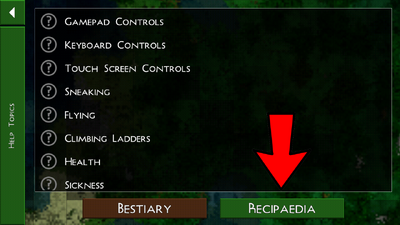Description
How to Find the Recipaedia
Using the Recipaedia
At the top of the recipaedia screen there is the 'go back' dart on the left and the category selection bar in the center, with two more darts. These two darts let you choose the category to view, while the current category name is displayed in the middle. The main part of the window shows the list of objects in this category. Tap on one to select it. You can scroll the list up or down with the scroll bar on the right.
Once you have selected an object, the buttons at the bottom of the screen will activate if appropriate. Touching these buttons will show you the description of this object or any recipes for it.
After you are finished looking through the information, tap the top-left dart to back-up out of the recipaedia.
Categories
The categories listed in the recipaedia in ver. 2.3 are:
- All Blocks (1578)
- Terrain (31)
- Plants (51)
- Construction (29)
- Items (75)
- Tools (40)
- Weapons (27)
- Clothes (38)
- Electrics (69)
- Food (19)
- Spawner Eggs (53)
- Painted (560)
- Dyed (330)
- Fireworks (256)
- Furniture (Custom)
History
1.1 - Recipedia is added to the game 1.7 - Recipedia is now available in all situations 1.25 - Recipedia now tells you how many blocks are in each category. Texture packs do not affect the images in the recipaedia. 1.26 - Added Clothing category. 1.27 - Added Construction category. Removed Resources and Weapons categories. Recategorized many items. Renamed Clothing to Clothes. 1.29 - Added Painted and Dyed categories. Recategorized many items.
Notes
- Items that are not obtainable by the player (in any game mode) are not listed in the recipaedia. Some of which include: Spawner eggs for rare animals, fire, etc.
- It will show items that are only available in creative mode, if you are playing in any mode.
- Sometimes, excessively long item names can interfere with the right darts and affects the viewing of items, which is particularly common in the "fireworks" item list.
- Some recipes are repetitive, such as eggs.