Description (From Recipaedia)
Electric lightbulb, emits a lot of light when connected to a source of electricity. Can be placed on any vertical or horizontal surface.
Beginning with V2.0 lightbulb frames may be painted any of the 16 paint colors.
Crafting
Crafting requires 4 copper ingots and one glass. You get 8 lightbulbs.
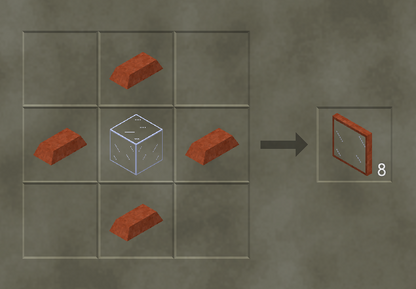
Controlling it
- As of version 1.29, the lightbulb is an analog device. This means that it will respond to the voltage value at the input. Any voltage of 0.8 or higher will turn it on but the brightness will depend on that voltage. A voltage of 0.8 will light it dimly while the value of 'F' (voltage 1.5) will light it fully. This can cause some problems with previous circuits - especially when it's driven by a simple photodiode and NOT gate. Both the diode and gate use analog signals and so, may not light the bulb fully.
- One way to get around this issue is to use a "Lightbulb Controller" before any bulb or string of them. This controller can supply a maximum signal to the bulb for all values of the input, from 0.8 to 1.5 volts which makes the bulb respond as a straight digital device again.
- This controller is a simple Memory Bank. The signal that would feed the lightbulb is routed to the LOW address of the Bank and the output of the Bank is then fed to the bulb. This makes for a simple connection.
- The Bank is programmed to respond to the signal in a digital manner by using the following data: 00000000FFFFFFFF This can be typed in (it's 8 '0' then 8 'F') or copied and pasted into the edit box, in line 0.
- You can also use other data to make the lightbulb react differently and may even use the bank to provide additional logic processing. See the Memory Bank page for more info. For instance, instead of putting 'F's, you could put lower numbers such as 'C'. This will still turn the lights on but make them dimmer, for some 'mood lighting'.
Simple Controller
- You can use this controller with a simple photodiode to turn the lights on at night without the need of a NOT gate. Connect it the same way as described above but program it with 'inverted' data: FFFFFFFF00000000 If you put more (than 8) 'F's, the lights will come on before it gets completely dark. This can avoid some problems, such as light from other sources getting to the diode. Using FFFFFFFFFFFFFFF0 will turn the lights on any time the sun is not shining directly on the photodiode.
- If you cannot use the LOW address input and have to use the HIGH address input, then the same data must be programmed but, instead of it being in the '0' ROW, it must run down the '0' COLUMN. See the Memory Bank page for help.
History
- 1.19: Added Lightbulbs.
- 1.21: Increased Lightbulbs size.
- 1.29: Light intensity now can be analogically controlled.
- 2.00: They are paintable and gained a new texture (now uses glass and copper ingot textures instead of a proprer one).
Notes
- If a projectile hits a lightbulb, it will shatter.
- To see more information on the light levels for each time of day and more detailed programs for the controller, see the photodiode page.
- Lightbulb can be powered from any side or the back (with a wire through block).
- It will brightly light up an area about 6 blocks from the bulb (placed on the ground). The light diminishes farther away and is useful to about 12 blocks.
- They can be seen from a long distance.
- They are very inexpensive to craft.
- Click for more information on analog signals